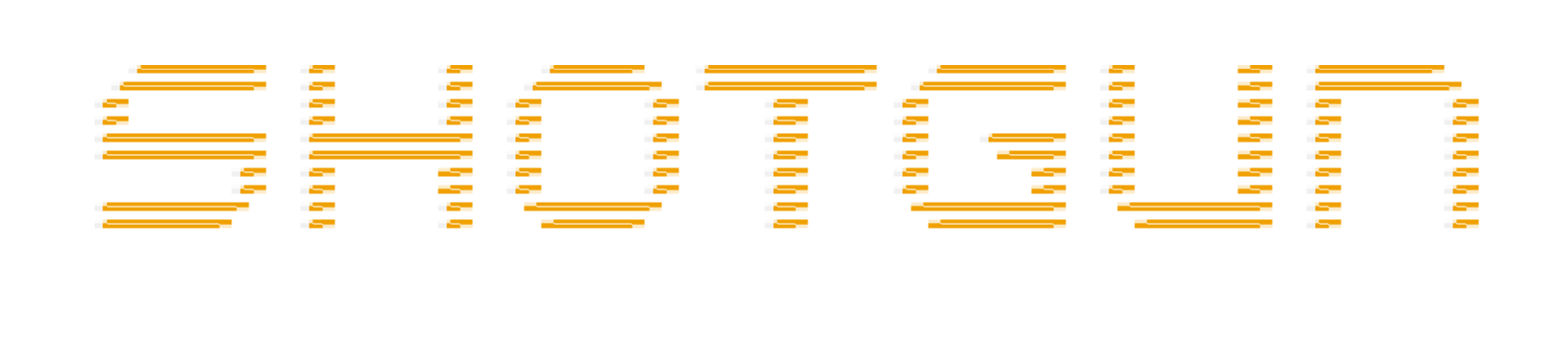
SHOTGUN - ATARI ST/STe/Falcon (2024)
A downloadable multiplayer game for Windows
Are you ready for ATARI ST multiplayer action?
Get your friends, your 4-player adapter (or your Jagpads on the STe) and jump into the arena! The C64 hit gets an ATARI ST release:
- Party with up to 4 players at once*
- Game can be played in single player as well!**
- 2+2 cooperative multiplayer**
- up to 16 player tournaments* ** (Demo)
- multi arena marathons* ** (Demo)
- computer-controlled opponents**
- rapid action at 50 Hz
- original C64 graphics* (Demo)
- multiple gamemodes: Battle - Death Match - Treasure Hunt **
- XMAS easter egg* (Demo)
- FUN FUN FUN
* reduced functionality in teaser version!
** this is an exclusive addon to the ATARI ST version on top of the C64 original.
Download Options
- The Teaser Version is FREE - a fun two player action.
- For the first time a charge a small amount for the full game version - hope this is ok for you.
- The ANARCHOLAB MEGAPACK is for fans, who would like to show extra support. There is nothing radically different from what you can allready download. It is just all my games with floppy images, HD-Folders, Windows Standalones, instructions and wallpapers - all in one single convenient download.
Boxed version incl. 4-Joystick adapter is available!
https://www.hd-videofilm.com/shotgun/content/boxed-version/
- Downloading SHOTGUN full version will get you a discount on the Boxed edition! Check the downloadable discount card for more info.
- Need more or better Joysticks for your ST-Party? The boxed edition will come with a 5% discount code for the SINTECH store!
- Please be aware that this is a "one-man-show". So dilivery may take a bit more time than with the big stores.
How to play
Select the number of players and a mode to control them. You can substiute real players with computer controlled opponents. Select "Start Game" and get into the action!
How to control your players - on original hardware
You can control up to 4 players by any combination of the following:
- 2 joysticks on the main joystick ports.
- 2 joysticks at the parallel port using the ST4PLAYER adapter.
- 2 players on the keyboard using cursor keys+shift right and WASD+shift left.
- 2 Jagpads on the extended joystick ports on an STe/Falcon.
- any player can be set to be controlled by the computer.
Hint: if you have an ST4PLAYER adapter and you are up to 3 players, you can switch player 2 to the joystick 4 - and leave the mouse attached.
How to control you players - on emulator
- configure your emulator to map to any game controller connected. STeem and HATARI let you configure parallel port joysticks as well as Jagpads. (Demo)
- switch the controlmode to keyboard inside the game and use the keyboard.
SHOTGUN in party/event use
Check out how SHOTGUN can be set up to be used in a party/event evironment:
Tournament/Marathon (full version only)
Beside the fast 4 player action you can let the game organize a tournament (6-16 player) or a marathon (2-4 players). In the main menu under "GAMEMODE" choose "MARATHON" (F4) or "TOURNAMENT" (F5) and select "START GAME" (F10).
Enter your names into the list. F10 starts the action.
- Too few friends? Name any player "AI xxxxxx" and the player will be controlled by the computer.
- Just hit [ENTER] to fill in a default name.
- Hold down [CONTROL] and move players through the list with the cursor keys.
- Tournament/marathon standings are backuped and will be restored if a system shutdown occurs. It is recommended to disable the feature for physical floppy disks.
- Name the first player "DEMO 1" to activate a demo mode.
Important notes to controllers and grouping:
Tournament and Marathon needs 2-4 players mapped to physical controllers. Computer opponents are not possible as a controller option and are being disabled. However it is possible to assign players in the tournament to be controlled by the computer by giving it a "AI xxxxxx" name. They fight through the tournament just like human players.
The number of available physical controllers determines the group-structure of the tournament. For example: Using two physical controllers, only an 8-player tournament, in groups of two, is possible. More controllers enable extra grouping options.
Recommendation: in tournaments clearly mark your controllers Nr. 1 to 4 as they need to be swapped among the participants.
How to activate the XMAS easter egg?
If you have a real time clock (or you use an emulator) it will be automatically activated in the holiday season. But there is also a very secret XMAS code. Type the XMAS code in the main menu and it will unlock the extra features! But what is the XMAS code? You will never find the XMAS code! And there is absolutely no point in opening the DATA/LEVEL0.DAT file in search for hints for XMAS! (Demo)
Shortcut keys
Main menu
- F1 - battle mode (Demo)
- F2 - death match mode (Demo)
- F3 - treasure hunt mode (Demo)
- F4 - tournament mode (Demo)
- F5 - marathon mode (Demo)
- F6 - F9 toggle controllers
- F10 - start game
- 1 - toggle number of players
- 2 - toggle game mode
- 3 - toggle target score
- 4 - toggle playfield arena
- 5 - toggle sound mode
- 6 to 0 select presets
- SHIFT+A - puts the game into ARCADE Mode: the only available option is "START GAME"
In game
- F9 - back to menu
Tournament/Marathon
- F1 - clear names
- F2 - toggle game modes
- F9 - back to menu
- F10 - start game
- CONTROL+cursor up/down - move name in list
Check out the C64 original by Dr. Wuro Industies:
Game homepage: https://www.hd-videofilm.com/shotgun
FAQ
Q: Can SHOTGUN be played on original hardware? A: Yes! Original ATARI hardware is the ideal way to experience SHOTGUN. It will be playable on a 1MB ATARI ST. An STe is recommended for the full experience. SHOTGUN supports the 4-player adapter and Jagpads.
Q: Can SHOTGUN be played in an ATARI ST emulator? A: Yes, absolutely! You need to configure your game controllers and map them to the ATARI ST joysticks for the multiplayer experience.
Q: Why is the Windows Standalone marked "experimental"? A: Due to the various 4-Player controller options, it is impossible to per-configure the Emulator for every possible scenario. The standalone is configured for Windows gamepads as "Joysticks" 1-4 - it may or may not work. The menu can be controlled with cursor keys and [SPACE].
Q: I am in NTSC land. Will this game run at 60Hz? A: Yes, but there may be some frame-drops. The game includes a switch to toggle 50/60Hz. If your screen can display 50Hz, best set it to 50Hz.
| Updated | 18 days ago |
| Status | Released |
| Platforms | Windows |
| Rating | Rated 5.0 out of 5 stars (2 total ratings) |
| Author | anarcholab |
| Genre | Action |
| Tags | atari-st, Multiplayer, Retro |
| Average session | A few minutes |
| Languages | Czech, German, English, Finnish, French, Italian, Polish, Romansh |
| Inputs | Joystick |
| Multiplayer | Local multiplayer |
| Player count | 1 - 16 |
| Links | Homepage |
Purchase
In order to download this multiplayer game you must purchase it at or above the minimum price of $4 USD. You will get access to the following files:
Download demo
Development log
- QC disaster with the most recent update18 days ago
- Update after first event use32 days ago
- Small Bugfix Update47 days ago
- SHOTGUN Full Version ready for download62 days ago




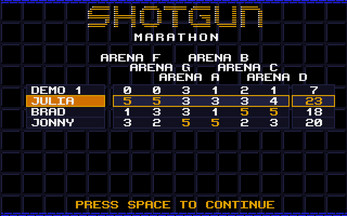

Comments
Log in with itch.io to leave a comment.
Is there a key combination to exit the game back to the desktop?
Yes, there is a "hidden exit":
In the main menu while you are on "START GAME", go to the RIGHT. An new menu point will appear: "EXIT". This will bring you back to GEM. This is the same for FROGS.
(Hint: If you have a party and want to avoid people exiting the game accidentally, open "DATA/LEVEL0.DAT" in an text editor and set the parameter "EXT:" to "OFF")
Thanks.
Here is my tribute to this - if anyone watching enjoys the video - a subscribe on YouTube would be most welcome. Thank you.
Amazing video! Thank you for playing my game
Great game:
Great video! Love it!!!
Looks promising!
Thanks for these great videos!!!
Mission: Ed Possible Teaser Video!
Nice teaser game!
Cool game!